Pay Credit Memo Configuration
The Pay Credit Memo payment type has to be set up very similarly to the Pay Gift Card payment.
To work with Voucher payment type in the demo company:
- Select Store setup > Stores > Stores;
- Select the store and edit it;
- Select tab Allowed payment types;
- Either create a new payment type or edit the existing Pay Credit Memo.
In the Demo Data the Credit Memo payment is called Voucher. For this payment type the field Action is Pay Credit Memo.
The setup for the payment type, Voucher works the following way when the paid Voucher is higher than the total sales:
- When the voucher is not more than five over the sales total, the change is give in cash.
- When the voucher is more than five over the sales total, another voucher is issued for the difference.
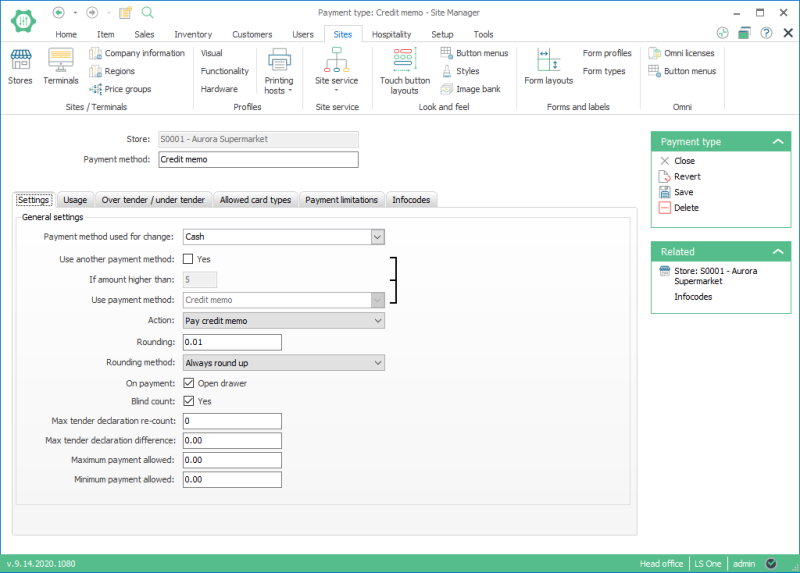
| Last updated: | 2nd November 2016 |
| Version: | LS One 2016.1 |

